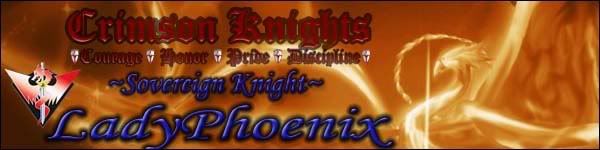It's location on the screen is shown here:

The white line indicates that the bottom right of the invisible button is roughly 75 by 75 pixels diagonally away from top left of the job icon.
Note that this is always the case (so not map dependent), it's part of the GUI apparently.
If you click in that area you will hear a button click and you will not move to the location (which is why its annoying)