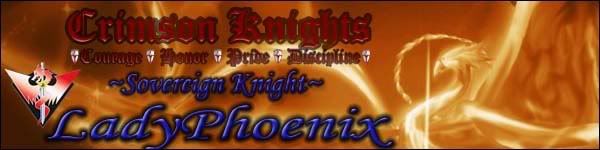How to make shortcut to weapons?
Re: How to make shortcut to weapons?
wear your original gear and press "ctrl + F9"
than wear the other gear that you want to shortcut with and press "ctrl + F10"
now you should be able to change your gear by pressing F9 and F10.
note: there is a cooldown time for that. 10sec I think. and you have to set it again when you relog.
than wear the other gear that you want to shortcut with and press "ctrl + F10"
now you should be able to change your gear by pressing F9 and F10.
note: there is a cooldown time for that. 10sec I think. and you have to set it again when you relog.

Re: How to make shortcut to weapons?
bah... it would be good if there were any way to change those keys.. F9 and F10 are both my autoclicker shortcuts and F10 make my mouse loose focus on DR window when im in window mode =/
Yllse - Kerri - Fencer
Re: How to make shortcut to weapons?
balzak wrote:bah... it would be good if there were any way to change those keys.. F9 and F10 are both my autoclicker shortcuts and F10 make my mouse loose focus on DR window when im in window mode =/
well, you can by changing your auto clicker key to something else.
F10 makes your mouse loose focus
F10 = give your mouse a beer

-
LadyPhoenix
- Posts: 1423
- Joined: Wed Nov 11, 2009 9:53 pm
- Contact:
Re: How to make shortcut to weapons?
try changing your autoclicker to F10 and F11. Better than F9 and F10 at least.
Re: How to make shortcut to weapons?
LadyPhoenix wrote:try changing your autoclicker to F10 and F11. Better than F9 and F10 at least.
but he needs F10 to do the shortcuts.
here, try Elmy's auto clicker.
http://forum.dragonraja.eu/viewtopic.php?f=11&t=677&start=10
"Pause Break" key to "on/off" (remember to set interval)

Re: How to make shortcut to weapons?
Cupid wrote:LadyPhoenix wrote:try changing your autoclicker to F10 and F11. Better than F9 and F10 at least.
but he needs F10 to do the shortcuts.
here, try Elmy's auto clicker.
http://forum.dragonraja.eu/viewtopic.php?f=11&t=677&start=10
"Pause Break" key to "on/off" (remember to set interval)
clicker works with the interval as default (set to 0)

SpyRoS
Spiritus
Re: How to make shortcut to weapons?
i will try another autoclicker mine cant be changed =/
and yes F10 probably is a shortcut to open a context menu option so everytime in press F10 my mouse leave focus on DR window =]
every time i press F10 to run my autoclicker it opens a context menu and then re enter DR window
and yes F10 probably is a shortcut to open a context menu option so everytime in press F10 my mouse leave focus on DR window =]
every time i press F10 to run my autoclicker it opens a context menu and then re enter DR window
Yllse - Kerri - Fencer
Re: How to make shortcut to weapons?
balzak wrote:i will try another autoclicker mine cant be changed =/
and yes F10 probably is a shortcut to open a context menu option so everytime in press F10 my mouse leave focus on DR window =]
every time i press F10 to run my autoclicker it opens a context menu and then re enter DR window
I think that can be changed?! try search the web or read the manual again.
Tensu wrote:clicker works with the interval as default (set to 0)
yea it works, but sometimes it just stop clicking when I set as default.

Re: How to make shortcut to weapons?
Cupid wrote:balzak wrote:i will try another autoclicker mine cant be changed =/
and yes F10 probably is a shortcut to open a context menu option so everytime in press F10 my mouse leave focus on DR window =]
every time i press F10 to run my autoclicker it opens a context menu and then re enter DR window
I think that can be changed?! try search the web or read the manual again.Tensu wrote:clicker works with the interval as default (set to 0)
yea it works, but sometimes it just stop clicking when I set as default.
read what manual? my autoclicker cant be changed i will download the one suggested here and see how it works mine has a fixed configuration...
Yllse - Kerri - Fencer
Who is online
Users browsing this forum: No registered users and 7 guests